Community Warehouse
Virtual Chair Affair
Friday | June 26, 2020 | 6PM (PDT)
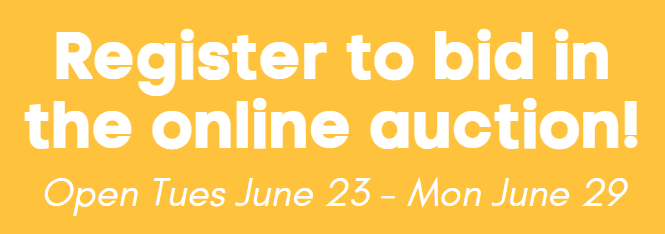
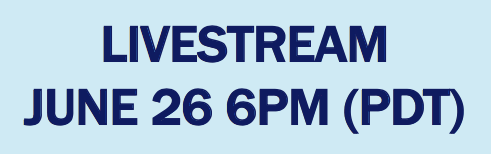
About the Event:
We’re going VIRTUAL with this year’s Chair Affair! Join us online Friday, June 26 at 6PM for a livestream program to learn how Community Warehouse has adapted in these challenging times to continue serving our neighbors in need. Together, we can help children and families in our community through this crisis.
We’ll also have an online auction you can participate in to support Community Warehouse—bidding opens Tuesday, June 23 and closes Monday, June 29.
Life is better when a house is a home—and that’s something all of us need now more than ever as we stay home to help curb the spread of COVID-19.
If you have questions, please contact Robin Healy at robin@communitywarehouse.org.
How do I participate in the virtual event?
Click on the Livestream button above before the event goes live on Friday, June 26, 2020. We recommend tuning in with 2 devices (computer/tablet/cell phone) or opening 2 tabs in your internet browser. This will allow you to simultaneously watch the livestream program and donate during the event or participate in the online auction.
What will the program be like during Chair Affair?
This livestream broadcast will be a 45- to 60-minute program that highlights the work Community Warehouse has done in response to the coronavirus pandemic. We’ll also hear stories from the people we serve and from Executive Director Dunetchka Otero-Serrano.
You’ll have the opportunity to support Community Warehouse during the virtual event, in the online auction, by purchasing online raffle tickets or sponsoring a beloved Children’s Chair. It’s all the same fun from our annual Chair Affair events—just from the safety and comfort of home.
How can I purchase an auction item or donate to Community Warehouse?
To participate in the online auction or make a donation during the livestream event, you’ll first need to register as a bidder.
Here are the steps to get registered to bid:
1) Go to https://commware2020.ggo.bid
2) Click the “Start Bidding” button in upper right-hand corner of screen.
3) Click the green “Create Account” button.
4) Enter your email address.
5) Wait for verification email (check your junk folder if you don’t receive it).
6) Follow verification link and complete form. You will be required to provide your mobile number.
7) Verify payment method, billing address, email and mobile number are correct. Click on grey boxes to update information.
8) Click on the “Start Bidding!” link to donate or bid on auction packages.
Learn how to get registered to bid: https://youtu.be/ekmBtPX7CFo
Learn how to bid: https://youtu.be/pQRIFr78Moo
The online auction will open June 23 at noon (PDT)—so get your bids in early! Bidding closes June 29 at noon.